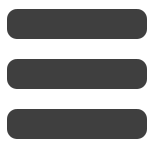





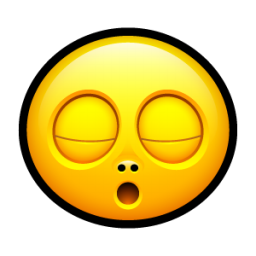


|
|
Today's Vehicles
|
Sort by
cols
||
|
Show |

|
|
||||||||
|---|---|---|---|---|---|---|---|---|
|
|
||||||||
|
|
||||||||
No Data
|
| Date | Technician | Worked | Billed | Completed | Total Worked | Total Billed | Total Completed |
|---|---|---|---|---|---|---|---|
| Communication History About: |
| Request from | |
| about |

| *Last Name: | First Name: | ||
| Street Address: | Email Address: | ||
| City: | Primary Phone: | ||
| State - Zip: | Secondary Phone: | ||
| Personal | Business - Fleet |

|
|
Upload your own vehicle image maximum allowed file size is 2Mb
|
| License plate: |
|
| * Current Odometer: | |
| * Annual mileage: |
| * Date: |
Odometer:
Estimated mileage on this date based on your current odometer reading and annual mileage indicated above.
|
||

| Customer |
|
Repair Order# | |
| Date | Vehicle | (Lic. ) | |
| Default Technician | VIN | ||
| Invoice | Odometer |
| Customer | Goto Vehicle Service Center |
| Name | |
| Address | |
| Phone | |
| Vehicle | Edit Vehicle Profile |
| YMM | |
| License | |
| VIN | |
| Engine | |
| Transmission | |
| Drive type | |
| Trim | |
| Body style | |
| Manufactured in | |
| Production Seq. Number | |
| Fuel tank capacity | |
| Anti-brake system | |
| Steering type | |
| Est. current odometer | |
| Annual mileage | |
| Service interval |
| Customer |
|
Repair Order# | Status: Not at the shop | ||||||||||||
| Date | Vehicle | (Lic. ) | |||||||||||||
| Default Technician | VIN | ||||||||||||||
| Invoice | Odometer | ||||||||||||||
| Inspection Reports
|
Images
|
||||||||||||||
| Inspection Reports: | |||||||||||||||
 Inspection Reports
Inspection Reports
| Auth. | Actual | Score | Tech. | Job | |||||||
|
|
|
|
|
|
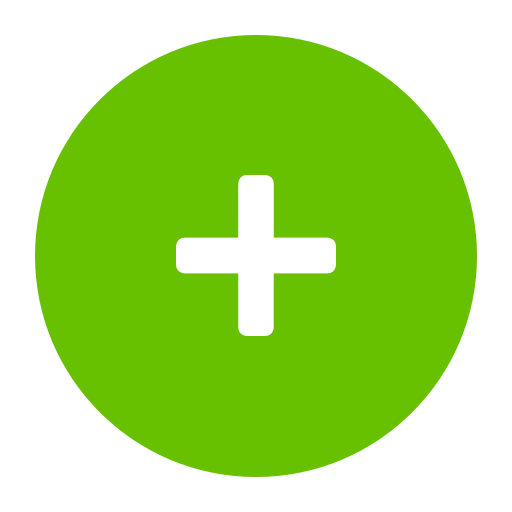

Tech Notes For Shop Eyes Only:
Tech Notes For Customer:
|
Download QuickTime Player from here and close
Voice recording not playing?
browser before install and restart browser again. 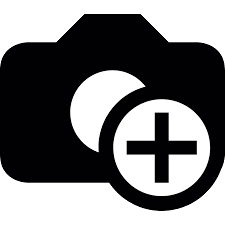
 |
|||||
|
|
|
|
|
|
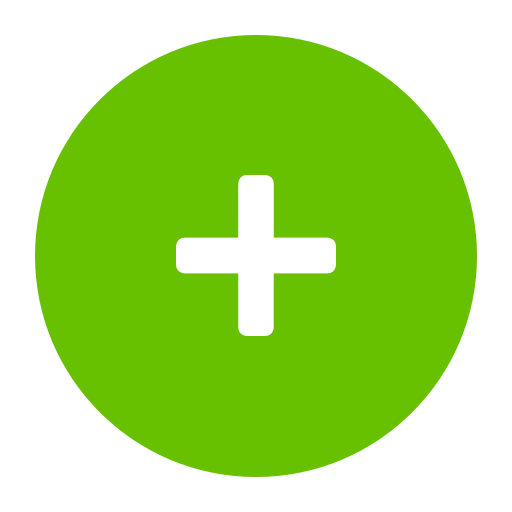

Tech Notes For Shop Eyes Only:
Tech Notes For Customer:
|
Download QuickTime Player from here and close
Voice recording not playing?
browser before install and restart browser again. 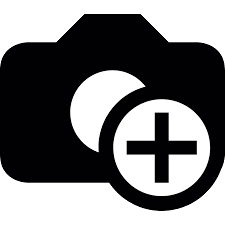
 |
|||||

|
Service Dates:
This is the vehicle's first visit to your shop.
|
Pending and Declined Work for odo:
Done
Valid for Next Visit
OEM Service Recommendations for odo:
()
General Recommendations
Select all (info)
(info)

Loading... Please, wait.
Select all (info)
(info)

Loading... Please, wait.
OEM Service Recommendations for odo:
()
General Recommendations
Select all (info)
(info)

Loading... Please, wait.
Select all (info)
(info)

Loading... Please, wait.
|

|
|
|||||
| Condition | Action | Images / Audio | |||

|
Tech Notes For Shop Eyes Only:
Tech Notes For Customer:
|


|
Download QuickTime Player from here and close
Voice recording not playing?
browser before install and restart browser again. 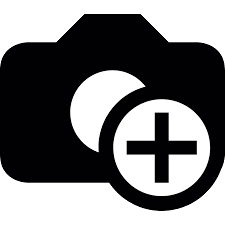
 |
||
Conflicting inspection resutls have been submitted, please select which revision is current:
| Topic | ||||||||
| Status | Conditions | Actions | Images / Audio | Status | Conditions | Actions | Images / Audio | |
|
Tech Notes For Shop Eyes Only:
Tech Notes For Customer:
|


|
Download QuickTime Player from here and close
Voice recording not playing?
browser before install and restart browser again. |
Tech Notes For Shop Eyes Only:
Tech Notes For Customer:
|


|
Download QuickTime Player from here and close
Voice recording not playing?
browser before install and restart browser again. |
|||

| Read more |

| Closeout | No Show | ||
| Recommendations for next visit | Scheduling Integration | ||
| Estimates | |||
| Time Stamp | Estimate# | RO# | Message |
|---|---|---|---|
| Time Stamp | Estimate# | RO# | Message |
|---|---|---|---|
| Time Stamp | Estimate# | RO# | Message |
|---|---|---|---|
| Time Stamp | Estimate# | RO# | Message |
|---|---|---|---|

| Customer | Repair Order# | |||
| Date | Vehicle: | (Lic. ) | ||
| Job | Proposed for Next Visit | Due Date | CRM Recs, Service Interval | Appoint. Reminder |
|---|


|
|
Service Interval | Calculated Odo | Due Date | in 30 days | in 60 days | in 90 days | This vehicle only | Applied to all vehicles of the same type | All vehicle types |
|---|---|---|---|---|---|---|---|---|---|
| Inspections: |
|
|
| Default Technician: |
| Authorized | Technician | Job |

|
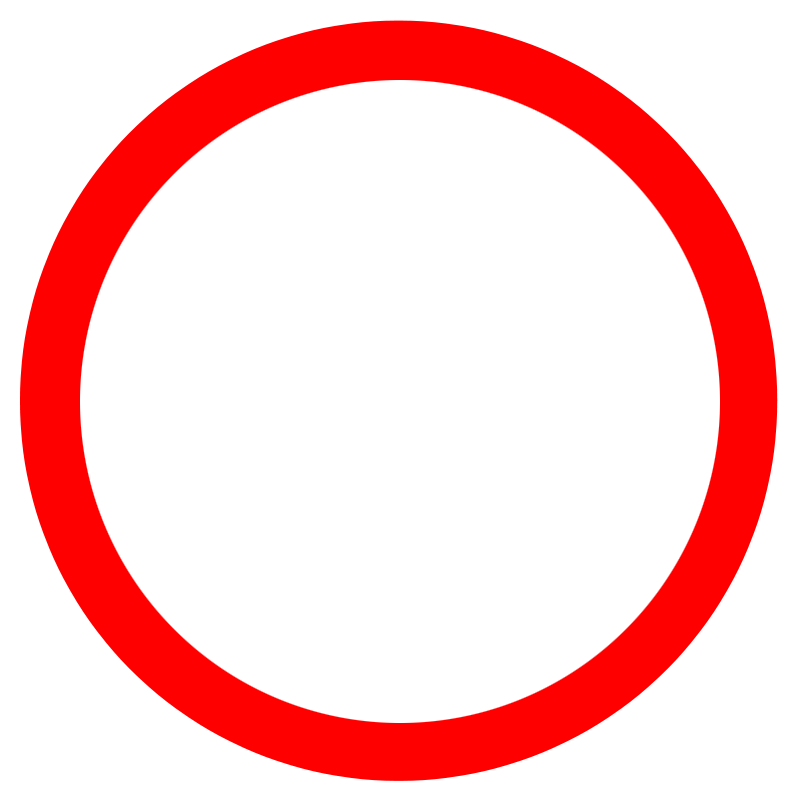
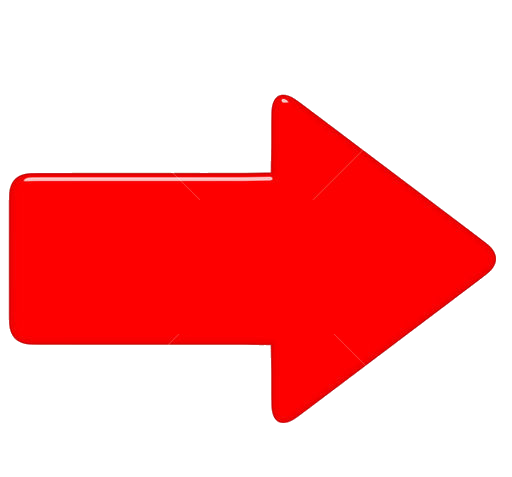
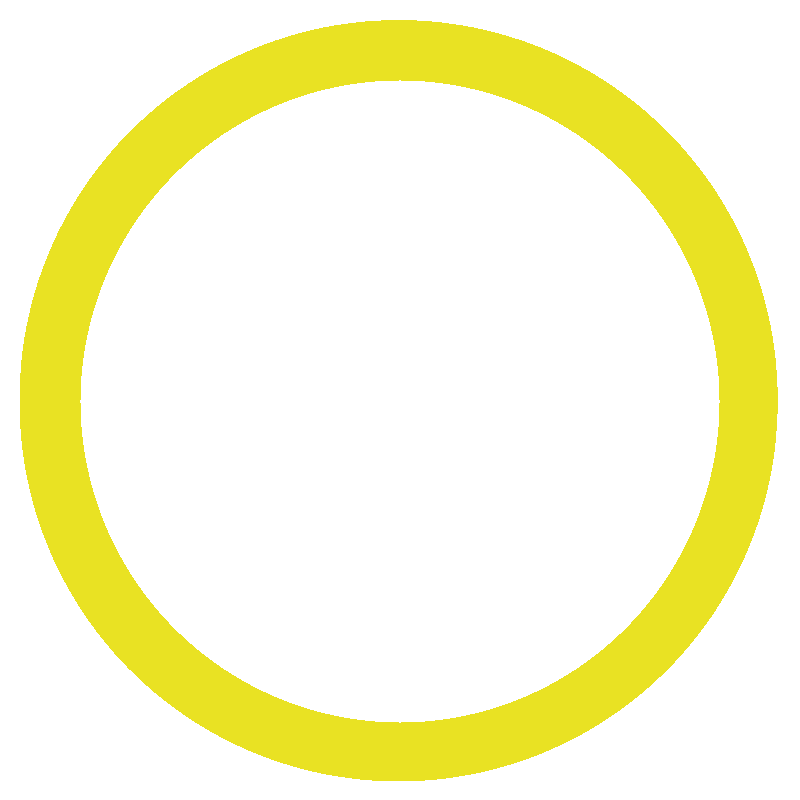
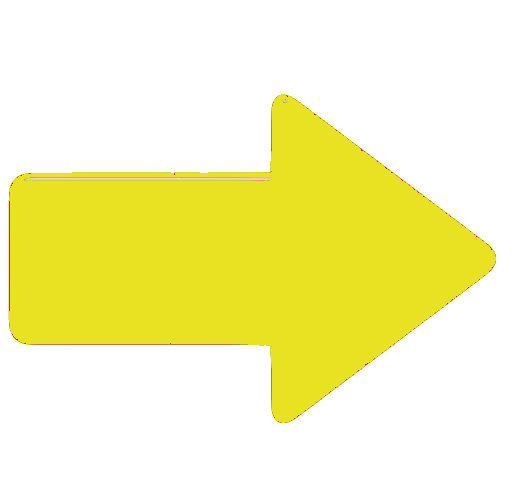
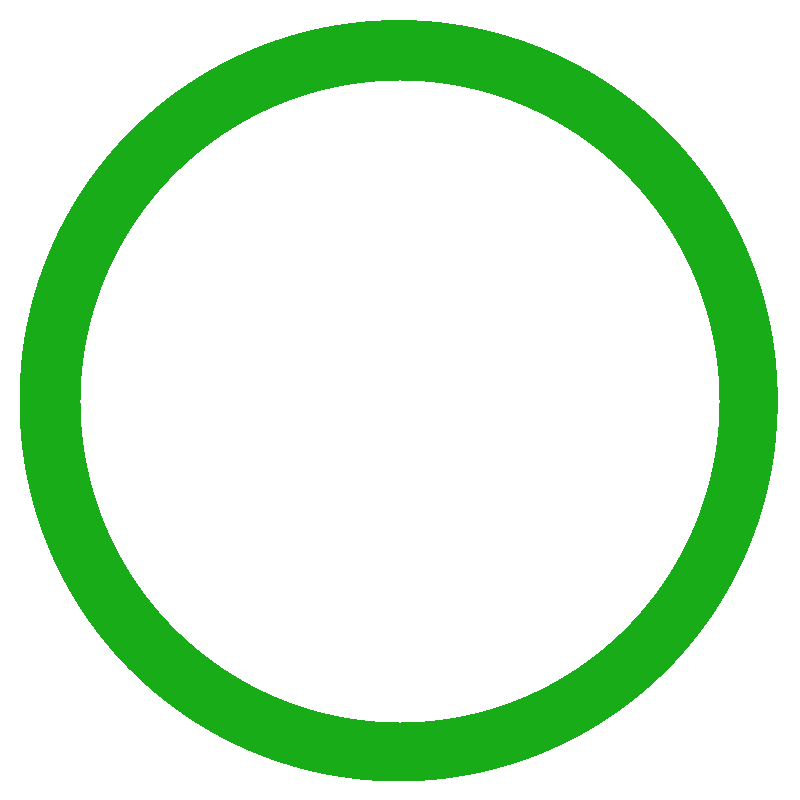
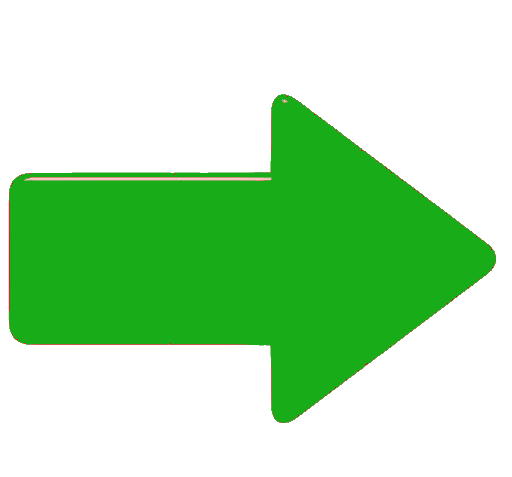

| 00:13 | ||
| 00:23 |
|
|
|
| Status: | |
|
Select Condition
|
Select Action
|
|
|
|

| Work on job has been |
|
|
| Tech. | Job | Visuals | |||||
|
|
Tech Notes For Shop Eyes Only:
Tech Notes For Customer:
|
Download QuickTime Player from here and close
Voice recording not playing?
browser before install and restart browser again. |
|
|
| Customer |
|
Repair Order# | Status: | |
| Date | Vehicle | (Lic. ) | ||
| Default Technician | VIN | |||
| Invoice | Odometer | |||
| Currently configured: |
Text Message | Push Notification | ||
|
|
|
|
|
| Message Category | Text | |
|---|---|---|
|
1. One Time Requests and Updates
Ex: Text opt-in; Opt-in for Loyalty Program; Account Activation (if configured by shop)
|
||
|
2. Regular Specials/Updates about vehicle progress and health status
Ex: Thank You; Specials and updates; Vehicle-specific Service/Repair/State Inspection/Emission Test Reminders
|
||
|
3. Critical Messages about the vehicle at the current visit
Ex: Vehicle status notification; Inspection results; Vehicle-specific alerts; Inspection results at pickup
|
|
Update email address
The email address above will be used for this vehicle. Check the checkbox below to make it the account email address.
Update account email address
|
|
| Disable all email communication | |
| Enable email communication | |
|
Please provide a text-message capable cell phone number and the phone carrier.
|
|||
| or select from | |||
|
|
|||
The following message will be sent out to the customer. Please modify it if needed.
Email Message |
Text Message |
||
| From: | From: | ||
| To: | To: | ||
| Subject: | |||
|
Build your own template by typing your message and save as a template. Use [FN SA], [LN SA] for first and last name of the assigned service advisor and [FN M] and [LN M] for the motorist. If you want to add the vehicle type, use [YMM] and with [RO] you can indicate the Repair Order Number. Keep in mind that text messages are 140 characters only. Although it will still work, your message will be broken up into multiple text messages.
|
|||
|
Inspection Results:
No inspection result available
|
|||

|
Attachements won't be included in text messages.
|
||


|
Show all notes for this customer
|
Time for pickup
Today
Next business day
Time:
|

|
requests to redeem
|
|
|
will earn points for
|
|
| Date | Activity | Points | Point Balance | Notes |
|---|---|---|---|---|
| I'd like to enter | Points | points selected | ||
| or | Points Dollar amount | $ selected | ||
| or | Invoice Dollar amount | $ selected | ||
| I'd like to | ADD this value | |||
| SET the point balance to this value | ||||

| Time Stamp | Email/Text | Message Type | Attached Documents |
|---|---|---|---|
|
|

How did the customer hear about the shop?
| Customer | Goto Vehicle Service Center |
| Name | |
| Address | |
| Phone | |
| Vehicle | Edit Vehicle Profile |
| YMM | |
| License | |
| VIN | |
| Engine | |
| Transmission | |
| Drive type | |
| Trim | |
| Body style | |
| Manufactured in | |
| Production Seq. Number | |
| Fuel tank capacity | |
| Anti-brake system | |
| Steering type | |
| Est. current odometer | |
| Annual mileage | |
| Service interval |

|
|
Selected date:
Time:
Duration:
|
| Authorized | Technician | Job |

|

| Authorized | Technician | Job |

|




| Customer | Repair Order# | |||
| Date | Vehicle: | (Lic. ) | ||
| Job | Proposed for Next Visit | Due Date | CRM Recs, Service Interval | Appoint. Reminder |
|---|


|
|
Service Interval | Calculated Odo | Due Date | in 30 days | in 60 days | in 90 days | This vehicle only | Applied to all vehicles of the same type | All vehicle types |
|---|---|---|---|---|---|---|---|---|---|
|
*This is the same password for web portal and tablet
|
|
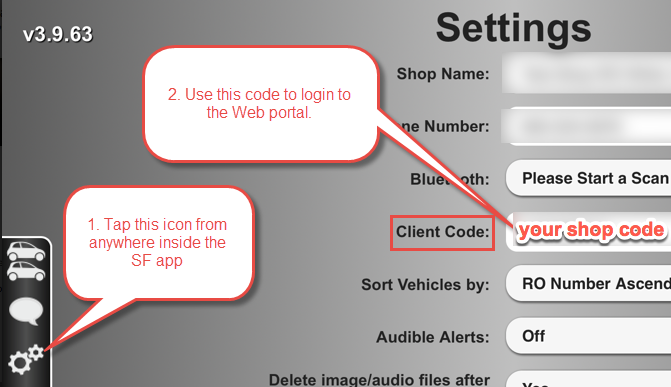
|
|
We have encountered an integration problem.
Our tech support will contact you within the next 24 hours.
Installation in progress - please check back tomorrow.
For questions please call 866-949-2848.
Installation required. Please go to your sever and click here to install the integration with your Point of Sale.
For questions please call 866-949-2848.
Congrats, your AutoVitals system is up and running. Please schedule your Intro Call for next steps.
Please, confirm your name and the phone number (or enter alternate one if needed).
Click below to
There are potential duplicates for the following vehicles.
Check to merge the vehicles.
Leave unchecked to keep vehicles separate.
There are no potential duplicates.
| RO specific? No Yes |

Please, update today's time budget for the technician:
Expected efficiency:
| yes | no |
+JOB
| Open | Closed |
|
|
||||||||||||||||||||||||||||||
| Job | |
|
|
Download QuickTime Player from here and close
Voice recording not playing?
browser before install and restart browser again. |
|
|
Download QuickTime Player from here and close
Voice recording not playing?
browser before install and restart browser again. |
| Descriptor | Description | |
|---|---|---|
| Edit |
|
|
These technicians have not clocked out for today yet, please uncheck the ones staying longer and click OK.
All techs are clocked out. Enjoy the rest of your day.
| RO # | Last name | License |
| YMM | License | Last Name | First Name | Company | Est# | RO# | Pos Status | Show on TVP | WorkflowStep | Technicians | Promised Date | Last Visit | Next Visit Due |
|---|---|---|---|---|---|---|---|---|---|---|---|---|---|
| Delete |
| Closeout | No Show | ||
| Recommendations for next visit | Scheduling Integration | ||
| Estimates | |||
| Time Stamp | Vehicle | Estimate# | RO# | Message |
|---|---|---|---|---|
| From: | |
| To: | |
| Subject: |